Free Open Source Computer Lab Monitoring Software Using VNC
Background:
I teach in a PC computer lab. As a teacher, I need to help and observe all of the computers at the same time. For Mac OS X there is a great piece of software called Apple’s Remote Desktop. On the teacher’s computer monitor it presents a live scaled-down view of all of the computer screens in the lab. The teacher can watch all the students doing work and when necessary, focus in on one computer and move that computer’s cursor with their own mouse.
For PC/Windows labs there is a program called VNC which allows one computer to watch and control another computer. Unfortunately, viewing is intended to be only one at a time. But, the great thing about VNC is that it is a free open source project, which means anyone can use it and improve it.
Viewer & Servers:
There are two parts to VNC, a Server program and a Viewer program. The Server program shares a computer’s screen over a network. The Viewer program connects to a server and redraws the remote computer’s screen on it’s monitor. Because the software is split this way, watching multiple computers at the same time just entails creating a bunch of (small) VNC Viewers within a single program. No modifications need to be made to the Server and minimal changes to the Viewer.
I wrote VncThumbnailViewer in Java to make use of TightVNC‘s java vncviewer. The VncViewer code is pretty modular, so creating a program that contains vncviewers wasn’t too complicated.
Screenshots
Setup/Controls:
- Install and start a VNC Server on all lab machines. If you use UltraVnc or TightVnc on Windows it can install itself as a Service so it’s always running. If you have Macs a VNC server is already installed.
- Get a list of the IP addresses or hostnames of the computers.
- Start VncThumbnailViewer on the teacher’s computer.
• I have bundled the jar file in Windows & Mac executables, so you should be able to just double-click it.
• If you are familiar with Command Prompt, you can launch the viewer from a command line while specifying the hosts, ports, and passwords as such:
c:\ vncthumbnailviewer.exe HOST 192.168.0.100 PORT 5900 PASSWORD pass HOST 192.168.0.106 PORT 5900 PASSWORD pass - To add computers type in the IP address or Hostname, Port number, and vncserver Password in the dialog, then click “Add” for each computer. The viewers dynamically scale to fit in the window.
- Double-clicking on a thumbnail will put that view in a new window with control of the mouse and keyboard.
Downloads:
VncThumbnailViewer (OS X), VncThumbnailViewer (Win), VncThumbnailViewer (jar)
VncThumbnailViewer Java Source Code
UltraVnc recommended VNC Server for Windows
Enabling the VNC Server for Mac OS X
Improvements & Fixes:
- Version 1.0 – Jan. 1 – First working version.
- Version 1.1 – Jan. 21 – Can specify host/port/password on the commandline.
- Version 1.2 – Feb. 3 – Fixed some bugs. Now compatible with older versions of Java VM.
- Version 1.3 – Feb. 25 – UltraVnc’s MS-Logon is now supported.
- Version 1.3.1 – Mar. 15 – Fixed some bugs. Improved icon.
- Version 1.4 – Mar. 31 – Added ability to Save and Load a list of host computers.
- Version 1.4.2 – May 19 – Fixed some bugs.
I am not finished with the VncThumbnailViewer. The program works, and does what it’s expected to. Still, there are several things I want to improve and I’m sure there are bugs that need to be fixed. If you use VncThumbnailViewer and would like something added or fixed leave a comment below. Or, if you can, download the source code, make changes, and share them back.
Other Solutions:
There are other programs designed to work similarly to VncThumbnailViewer. Before beginning this project I tried and used several of them, but each had it’s own deficiencies.
- VNC Manager from s-code ($35-$1600)
- VNC Scan from bozteck ($59-$995)
- VNCon from Alastair Burr (unmaintained)
- VNC Monitor from The Wilson Partnership (unfinished)
- MultiVNC from Alpha Systems (Linux only)
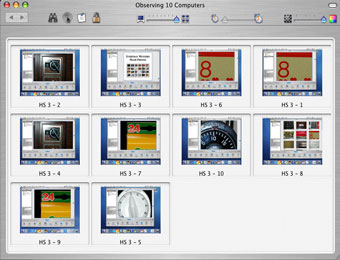


As “den daddy” for a fair number of computers, at various locations around Los Angeles and in my home, I have been favorably taken by UltraVNC 1.0.2. Your enhancement would be an obvious improvement for me.
I just learned how to clean out superfluous and useless IP addresses from the drop down box in the UltraVNC Viewer, by deleting registry keys in HKCU that correspond to the useless IP addresses; one per address. (YY told me how to do this.) Will your viewer have some similar provision for “maintenance”?
Thank you for your contribution to this worthy effort.
Right now I’m working on being able to specify a list of hosts to connect to from the command line. I would love to hear any ideas people have for managing multiple (10+) IP addresses. The computer lab I wrote this for uses DHCP, so I will also be doing a hostname based solution.
Thanks in advance for your ideas.
I would be interested in having a list of hosts that you select and then connect too… or from the command line open the saved host list file !!
Looking for a solution for lesser users so I can script a VPN connection then connect to a selection of machines for monitoring.
Just waiting for the feature of loading a list of IP. 🙂
Thanks for this great tool!!!
Version 1.1 is out!!
You can specify servers to connect to on the command line:
java -classpath ThumbnailViewer.jar ThumbnailViewer HOST 192.168.0.106 PORT 5900 PASSWORD pa$s HOST 192.168.0.107 PORT 5900 PASSWORD p@ss
Also, you can use “hostname” instead of “host” on the command line to specify a hostname instead of an IP address. And, you can use “encpassword” instead of “password” on the command line to specify a vnc encrypted password instead of plain text.
I’m not a java programmer at all. Until you make the modification that allows one to launch a list of hosts at startup, could you please give me more of a detailed explanation how I can “specify servers to connect on the command line”?
thanks so much! what you’ve done is simply amazing thusfar.
that would work really well with a class full of OLPC XO laptops! VNC is one thing I really want to get working on the XO, that would enable an XO screen to be put up on an interactive whiteboard etc.
Thank you very much for this tool, it´s very useful for classroom control.
Things to add to the list of possible changes (I would like to help you with the code, but I don’t ‘speak’ Java at all):
– Program starts with default 192.168.0.106 IP. I think it would be better no IP at the start.
– Program starts with a very little window for thumbnails view. Maybe it would be very useful to start with fullscreen, or to have an option like -fullscreen.
Thanks in advance.
I’ve found a bug: when I try to connect to a non VNC computer, the program gives me a net error and leaves the space in blank. This is ok, but i can’t remove this space.
Please, load/save list of IP
Thanks for that very useful program.
Any way to specify that UltraVNC should use windows authentication?
Fer – I made those two changes. Thanks for the suggestions.
David – Wow, that is a tricky bug. I’m still trying to correctly fix it. Thanks for pointing it out.
Stealth – I just added that ability to version 1.3. Let me know if it works for you.
I am working on loading a list of computers. I know how tedious it is…. You’ll notice in the new version (1.3) I’ve begun adding pieces of this feature to the File menu. (Still not active yet.)
This is a great idea!
And adding addresses from the GUI works nicely. But I have been unable to get the command line to automatically connect a machine.
Is this the correct syntax?
“VncThumbnailViewer Win 1.3.exe” HOST 172.16.0.181 PORT 5900 PASSWORD mypassword
When I run it, VncThumbnailViewer runs, but does not connect to a remote machine.
What am I missing?
I noticed that each host screen has a record button with it. It saves the session as a .fbs.001 file. Is there a program that will playback this file?
VncThumbnailViewer has been featured at http://www.linuxlinks.com
I found I had to make the following change to get command line arguments to work:
Index: VncThumbnailViewer/Sources/VncThumbnailViewer.java
===================================================================
— VncThumbnailViewer/Sources/VncThumbnailViewer.java (revision 24)
+++ VncThumbnailViewer/Sources/VncThumbnailViewer.java (working copy)
@@ -72,7 +72,7 @@
}
if(h != “” && p != 0 && pw != “”) {
– t.launchViewer(h, p, pw, null);
+ t.launchViewer(h, p, pw, “”);
h = “”;
p = 0;
pw = “”;
Tim – Dieter has located and fixed the bug. I’ll update the windows binary next time I’m on a windows machine. Thanks for pointing out the bug.
James – That’s a good question. Recording is a feature of VNC that I have not used (yet). For now I have to refer you to:
http://readlist.com/lists/lists.sourceforge.net/vnc-tight-list/0/407.html
Steve – Thank you for spreading the word. The additional users is encouraging and motivating.
Dieter – Awesome! Thank you for taking the time to fix this. I’ve updated the code in SVN and will push out binary fixes real soon.
[…] Website Download VncThumbnailViewer These icons link to social bookmarking sites where readers can share and discover new web pages. […]
[…] y desconectandonos para ir mirando (cotilleando vamos) lo que los usuarios estaban haciendo. Con VNC Thumbnail Viewer podremos conectarnos a varios a la vez y “tomar el control” del que más nos interese […]
Hi!
This is very promising. So I guess there is a version on the way that can launch from a file and open multiple hosts.
Issues I have seen so far:
– I see no statusbar for each VNC host telling me what the host name is. Looks like this is in place on your screenshots.
– When I double click on a thumbnail a new tiny window opens up from where I can control the session. It’s very tiny and when I try to scale the window only partial rendering is done.
Ideas…
When the multihost load feature is working. Have you though about handling a max number of hosts gracefully? To many thumbnails will cause a problem. If not a resource problem so at least a problem with to many and small thumbnails. A preference for max number and even better…overflow into tabs in the main window.
Looking forward to upcoming releases:-)
/Mikael
There is a bug with the last version of VNC Thumbnail Viewer, when i try to use with other PC running UltraVncServer i get this message:
Status Error: VNC Authentication Failed…
Why this?,
Greetings, Pablo
Yes, the viewer needs to display the name of each host underneath its thumbnail, so to allow identification of which workstation is which. Is there already an option to do this perhaps?
Hello !
this tool is great but I can´t save the host list….
Schould I type the Pc-Names every time ?
Nice Idea, working fine, but not possible to save a list of hosts on a Mac. Is there a way to start the programm from the command line with the hosts as parameters like in Windows?
I’m looking for a monitoring solution in a thin client lab. Anybody know of one?
Version 1.3.1 is out!
No big improvements, just some bug fixes, and some logging improvements. I have save/load connection lists working but I need to improve it before releasing it. That will likely be the next version (1.4), hopefully available within a week.
Mikael – The status bar will be part of a future version which will include a new user interface (I’m still in the design stage for this). I have taken note of the second issue. And, I have added your ideas to the TODO list. Thanks!
Pablo – Thank you for the bug report. Let me know if the newest version (1.3.1) fixes this. Thank you!
Richard – That feature is present in Apple’s $$$ version. It will also be in a future version of this project, stay tuned in.
Frederick – The ability to save/load a list of hosts is coming very very soon.
Jurgen – You could use the java version in OS X. If you start it from the command line you can specify host port password parameters. You can also do this with the Mac App, but it’s much trickier.
Chris – If the clients are linux based, perhaps you should look at Xvnc. If the clients are windows based, I can’t help (yet). Hopefully someone else can point you in a good direction.
[…] Website Download VncThumbnailViewer These icons link to social bookmarking sites where readers can share and discover new web pages. […]
I just wanted to thank you again. 1.3.1 works nicely for me. I am running it on my Ubuntu Linux workstation and monitoring various sets of Windows 2000 and XP machines on campus.
The GUI for adding workstations doesn’t work for me – but passing all of necessary information on the command line works fine.
I have tested this in my computer lab at work and I love it. It has saved me a great deal of issues when all I need is to view the machines from the podium and didn’t want some intensive classroom control package. The features you are working on will be welcome improvements however. Thanks for the cool toy and I’ll be checking back regularly for developments.
Tim – Can you explain what you mean about the GUI not working.
Neal – I’m glad someone else finds it helpful. I use this everyday in my high school classroom.
Version 1.4 is out!
Adding and Saving lists of host computers is now working!!!
I am excited to announce that after working on this feature for about a month, and I am able to share it with you all.
Please, let me know if you have any problems.
Hi,
I find it usefull too. Eventually you shouldn’t add the hosts to the actually loaded if you load a new list. I just tried to load the same list twice and had all hosts open twice.
I have no permanent use for the application but I’ll watch it. As soon as I have one I’ll use it. So keep on it. Good work!
Cheers, Knut
Hi again
Nice work, now with host list working. I installed this in our seminar-room with 12 Computers, working real fine. But if i open a host for access and close it again, it appears at the end of the window for all computers. So you loose overview where is what computer. Would be good to keep the order of the computers and maybe a footnote with the hostname for every computer. Just as an idea 🙂 Another cosmetic point is that you have to scale a Window till you get a full view of the remote computer. Would be nice if the window opens already with a full view. Again, just as an idea 🙂 Nice work!
Luziferus – Thats a good point. I’ve already begun looking into that.
Jurgen – I agree with both points. Both are simple tweaks IF I had implemented a more robust GUI from the start. I will definitely be implementing both of these features in the future as the new GUI code gets written. Thanks!
[…] Website Download VncThumbnailViewer These icons link to social bookmarking sites where readers can share and discover new web pages. […]
[…] VNC Thumbnail Viewer « TheTechnologyTeacher’s Blog – Free Open Source Computer Lab Monitoring Software Using VNC […]
Will it work in a Terminal Services/Thin Client environment? If not, are there any plans do add this functionality?
Hi there. You guys can also try MultiVNC from Japan, if you have linux boxes.
It’s completely free(GPLv2).
Have fun 🙂
http://www.alpha.co.jp/biz/rdg/multivnc/english/index.html
Frank – Currently this only uses VNC. I have done some research into expanding this to include Microsoft RDesktop support (Terminal Services), and would like to try to use ProperJavaRDP to do so. Thanks for the input.
Mign0n – Cool, I hadn’t seen that before. It appears to be a Linux only program, and unfortunately I don’t speak Japanese. I’ll add it to the list of Other Solutions.
I like this very much! I would also like to see option to load a saved list at startup, or maybe a command line switch to a list that I can put in a shortcut. Also I would like to see the option to set the default to View only, because if I’m watching the class and I open a screen to make it larger it’s in Remote Control mode. I would rather default to view, that way if I move my mouse to close the window or something they don’t see it, only if I need to control their sessions. Thanks again!!
I have been trying your s/w off and on and like it.
As a test, I installed it on a virtual PC and set it to watch 11 real pc’s.
Then TighVNC’d from another real PC to watch the virtual PC watching the other 11.
One use of this might be:a central monitoring location as well as a remote one.
I find this to be extremely promising, awesome!
I have a couple of questions.
Is this supposed to be working in Leopard? It runs (using 10.5.2)
I find that when I save multiple desktops to a list, then close VNCThumbnailviewer, then open it and load that list that I saved, I get intermittent results. Sometimes it just saves the first desktop and other times it doesn’t save any. I think that the concept is awesome especially if it remains free.
I have only found 2 VNC clients that work on Leopard, which will do MS-Logon.
This does not seem to work with whatever VNC daemon ThinStation uses.
C:\Documents and Settings\me\Desktop>”VncThumbnailViewer Win 1.4.1.exe
” HOST 192.168.116.77 PORT 5900 PASSWORD thinclient166077
Command-line: host 192.168.116.77 port 5900
Launch Host: 192.168.116.77:5900
192.168.116.77 Status: Initializing…
192.168.116.77 Status: Connecting to 192.168.116.77, port 5900…
192.168.116.77 Status: Connected to server
192.168.116.77 Status: RFB server supports protocol version 3.130
192.168.116.77 Status: Using RFB protocol version 3.8
Network error: remote side closed connection
java.io.EOFException
at java.io.DataInputStream.readFully(Unknown Source)
at RfbProto.readFully(RfbProto.java:1432)
at RfbProto.readFully(RfbProto.java:1424)
at RfbProto.readConnFailedReason(RfbProto.java:576)
at RfbProto.selectSecurityType(RfbProto.java:352)
at RfbProto.negotiateSecurity(RfbProto.java:318)
at VncViewer.connectAndAuthenticate(VncViewer.java:335)
at VncViewer.run(VncViewer.java:157)
at java.lang.Thread.run(Unknown Source)
RFB socket closed
192.168.116.77 Status: Network error: remote side closed connection
[…] VNC Thumbnail Viewer. […]
Sorry if I missed this…in the Load List feature, is the format the same as the command line (i.e. Host, PASS, etc.)?
Thanks for a great product.
Very cool! Just found this today.
Using it in OS X Leopard, I have a minor glitch: when I double-click on a thumbnail, to open up to a full two-way session, I get a big (almost full-screen) window, with only the top left quarter of the remote host’s desktop in the top left quadrant of the window – the rest is blank. [this is interactive – I can move around, open documents, etc. but I can only see the top left quadrant 🙂 ]. If I resize the big window (at all, even by a pixel or two,) then this causes the screen to redraw and I can see the whole thing. So, the workaround is easy, but i thought I’d mention it so you could take a look. Maybe you could ‘fake’ a window resize event after opening the viewer?
Also: feature request/suggestion: I don’t know if you do this already, or how hard/easy it would be, but it would be nice if, when the thumbnail window is minimized, the VNC sessions reduce their polling rate (or somehow reduce/minimize the network traffic to the hosts) I use this in a WAN environment, and I don’t want to clog my DSL with traffic when it’s running, but not actively in use. (e.g. when I’m focusing on one user, or downloading something, I don’t want the interactive session, or my download, competing for my relatively limited bandwidth. I do realize that most of your users are on a LAN in the same room, where bandwidth is basically ‘free’, but I thought I’d throw it out there anyway.
Thanks again for taking the time to put together such a handy tool!
Hi. I tested the application because i saw it on slashdot, and i have some glitches here.
Im on Fedora Core 8, and i tried connecting to several workstations at the same time. But, if i try to connect, let’s say more than 9 computers, the program fails to show or to resize properly all the thumbnails.
Another thing that i saw, was that when i double click on one of the thumbnails, the zoom function works, but it just shows me the part of the screen that fits on the thumbnail size, so i only get to see the My PC icon, and My Network Places icon, for example… But i can’t see the Start Button nor the Tray.
If you could check those problems on a new release, it would be great.
Thanks a lot for the app, is really great!
Balbino.
[…] vncthumbnailviewer you can see many VNC desktops at once and jump in to control any of them with a double click. […]
[…] vncthumbnailviewer you can see many VNC desktops at once and jump in to control any of them with a double click. […]
Hi,
I tried it and it works pretty weel exept that I have the same bug as John. If I resize the main window, it ok trough… I’m using Windows XP SP2.
Also, I would like to know if it’s possible to add a name/title to each vnc windows just to be sure on wich one I double clic ^^
But, good job so far, really…
David
Good suff! Have version 1.4.1. but still can’t load or save host list. Do I need to save the file with any particular suffix?
It’s a great start!
I’d like it to have it set to VIEW ONLY = YES by default if that’s possible.
I”d like to just view the computer until needed to take command.
Thanks.
[…] Monitor multiple VNC sessions Filed under: Linux, OSX — 0ddn1x @ 2008-05-13 22:40:09 +0000 http://www.linux.com/feature/133026 https://thetechnologyteacher.wordpress.com/vncthumbnailviewer/ […]
Great program. Saw that you are using google code… You should activiate the “issues” feature so that we can enter issues that way, rather than through comments. Should be easier for you to track, and for us to see if we’re duplicating bug reports.
Bob – Thanks for the report. I often test it with virtual pcs, too.
PopDog – Yes, VncThumbnailViewer should work with Leopard, I have been testing it with OS 10.4. If you are comfortable launching the java jar from Terminal, the output would help me diagnose the problem.
Stan – I have briefly looked at ThinStation but can’t find which version vnc server it uses. “RFB protocol 3.130” is odd to me. If you can find out which version, I’d be glad to look a little further into this problem.
Ray – The format of the list file is outlined here: http://vncthumbnailviewer.googlecode.com/svn/trunk/VncThumbnailViewer/FILEFORMAT
John – Thanks for the info on the bug report, it’s been fixed in 1.4.2. The feature request is a neat idea. I can’t come up with a quick fix, so I’ll have to had it to the list, thanks.
Balbino – When you launch it on Fedora Core 8 do you increase the java heap size? Try starting with an initial heap size of 128m and a max heap of 512m. The second bug has been fixed in 1.4.2. Thanks.
David – The bug John mentioned has been fixed in 1.4.2, check it out. You’re idea is a good one, and I will be working on adding that feature.
Winchester – Try saving it with the suffix .xml
Andrew – Do you mean View only even when you double-click on a thumbnail?
Aaron – Th google code issue tracker has been activated, and you’re bug fixes have been added. Thank you thank you!
Thanks for providing VNC TV. I have two questions: 1.) Do you plan on implementing support for SSH login? 2.) Do you feel SSH is necessary over LAN?
I’ve read that SSH is recommended to provide encryption for VNC traffic sent over the internet but what if you’re connecting to machines through a router? I ask because I work in a similar situation (I’ve started to roll-out Vine Server on Macs at my school.) Aside from the times I need to remotely login to the admin OS X accounts, there really isn’t anything worth encrypting. Even then, I always use the machines’ internal IPs to connect. Vine Server is password enabled and I use TightVNC on my laptop to view, which encrypts the password (albeit only at 56-bit strength.)
Thank you, again!
Hello. Thanks for nice tool. This is really great.
By the way, I have comments about its interface.
1) My environment is XP HOME (all servers, and client). When I select a server by double clicking, the single-vnc window always appears under the muti-view window. I think it’s better to make the single-vnc window appears over the multi-view window.
2) This comment is very similar to David’s one. If each small VNC area has a kind of title bar with its hostname, we can choose server more easier. Additionally, I think the current menu (Disconnect, Options, Clipboard…) can be moved to right-click menu.
3) Sometimes, I want to “Refresh” all small VNC areas. Is it difficult to add such a function to the base window’s menu?
This is a really good tool you’ve made. I am looking for the view option the same as Andrew. Right now it defaults to view=no for each host. I’d like to set a global preference, or maybe you can just add it to the command line and host list file parameters?
Example:
<Connection Host=”hostname” Port=”5900″ SecType=”2″ Password=”xxxx” ViewOnly=”Yes”>
Okay it would also be fantastic to have a hostname caption and maybe IP address on each thumbnailed session.
I’ve been using VNC to manage Win and Linux boxes in our shop for the past four years. I have TightVNC installed on the Win servers, and x11vnc on the Linux boxes. I use both TightVNC and UltraVNC viewers on my desktop. In all cases, I have no problems connecting to, or manipulating my servers.
I quite excitied about VNC Thumbnail Viewer. I can connect to all my boxes just fine with it. However, the ctl-alt-delete button is greyed out. Needless to say, that’s a problem. Does anyone know why this is happening, and how I can fix it?
Many thanks.
Oops, my bad for not reading through the entire how-to. Of course, after double-clicking an instance, ctl-alt-delete is enabled. Stupid me. Please forgive the noise I made.
Interestingly, though, after double-clicking, and getting, in the new window where I can manipulate the machine, in the margin areas (outside on the “VNCed” into machine) my cursor leaves artifacts all over the place. But, if that’s my biggest problem, I think I’ll be OK.
Kudos for a nice little progy!
Now that a list of hosts can be saved, is there way to load that list of hosts automatically from the command line instead of having to load it through the pull down menu after the program starts?
[…] Vncthumbnailviewer Tags: VCN […]
May be it would be good to have a double-clicked vnc session zoomed with viewonly=yes mode, and a right-button click menu opening a choice to take control, when needed…
[…] Website Download VncThumbnailViewer These icons link to social bookmarking sites where readers can share and discover new web pages. […]
OK I didn’t try to do the Jar from my MAC but I did try from my Win XP using the windows exe and the “Load List of Hosts” fails there too.
Error message in the command box:
Loading file… file format version 1.4 encrypted(false)
ERROR: Password or Username missing for MsAuth
LOAD Host: ccpad01 Port: 5900 SecType: -6
ERROR: Password or Username missing for MsAuth
LOAD Host: ccpad02 Port: 5900 SecType: -6
Here is my XML file:passwords were X’ed out
When I load these in manually they work, just not from the list. At first I thought that the space in my user name was causing this but then I tried an account that didn’t have any spaces in the name. I next thought is that somehow the “Load List of Hosts” is having a problem with domain\username <–this does work when loading manually.
I am going to try to find your bug tracking website and add it in there if possible.
oops here is my xml:
it wont take
It doesn’t work.
I found a bug when loading a connection to a host with no password (SecType = 1). A “break” is missing in ParseConnection on line 159 of VncViewersList.java. Without it, the connection isn’t created.
A part from this minor bug, it’s a very good job !
Thank you !
Is there any way for it to load the encrypted host list automatically on start up?
Putting the hosts in the command line leaves the passwords exposed.
Great tool though, I am looking forward to putting it through it’s paces.
Hi, thanks for developing and sharing this very useful utility!
A few suggestions for the zoom feature:
1. When doubling-clicking a thumbnail to zoom in, can you make the new zoomed-in window pop to the front? Sometimes it opens behind other windows for me.
2. When closing the zoomed-in window, can you make the thumbnail re-appear back in its original position in the thumbnail grid? To go a step further, maybe it would be less confusing if the thumbnails didn’t rearrange themselves at all when zooming in or restoring a thumbnail (just leave a blank rectangle in the thumbnail view when a given client is in a zoomed window).
3. When zooming in and out, the View only behaviour seems to be controlled by the program, and can become inconsistent with the value that appears in the option dialog. Can you offer a mode where only the user can make changes to the View only behaviour? Maybe a checkbox or toggle button above the client area next to the Disconnect, Options, Clipboard, etc. buttons would make it obvious which mode the client is in.
Thanks again!
Could you please add the ability to connect from the cmd prompt with MS-Logon username and password? Please…
Great program.
I’d like to second MikeT’s feature request. I’d like all the settings to be able to be saved into a settings file. In my case, the “Restricted Colours” feature is useful to always have on when I’m looking at a particular lab of computers a long way away with a limited link between us.
Also, I’d like there to be a “100%” button on this window’s toolbar that will resize the single-view window to display the remote screen at 100% size and without any whitespace around it.
Fixing the image resizing of this window so “refresh” is less needed would also be good. If this is very resource intensive, it could be an option.
And finally, I’d like to support the frequently made suggestion of labelling the thumbnail windows.
Thanks again for what is already quite a useful program.
This is exactly the sort of tool I’ve been wanting for render farm administration. Thanks for the effort!
Thanks for the great program.
Is it possible to add machine name or ip on or below each vnc thumbnal?
thanks
Hey! Nice App..
Suggestions:
1. On the viewscreen I dont need Disconnect / Ctrl-Alt-Del and Options… can we remove them?
2. Can I load the Saved List automatically somehow?
3. Can we save COMPUTER ALIAS (name) in the Saved List and show it underneath or above the thumbnail?
Otherwise this app rocks and is actually working better for me than the hateful Apple Remote Desktop since I’m having issues with it and our Windows-servers than cant run Apples version 😉
I am very pleased with this application!! It helps me to monitor all my production environment with only one screen! Saving me a huge amount of time!!! Thank you…..
Here some suggestions:
– Enabling an option where the user can customize the display area (screen size, buttons, info, etc)
– Loading Saved list. Even though no password is used or the password is just “enter” or “blank”, they are not specified on the host_list file and therefore we can not load the saved list. Giving a log on option would be best due to security risks.
– Displaying the computer name (IP address) underneath or on top of every thumbnail will really help the users to easily identify the computer without having to double click on it.
– The VNC F8 feature that enables to parser different keyboard commands (alt+, ctrl+) to the remote connections is not available through the thumbnail viewer. I.e. I can not execute alt+tab (to go directly to one of the active tasks) This is very helpful to manage computers where all the Windows (OS) features are visually disabled but running on the background.
Thank you very much for your valuable work!
And once again, thumbs up!!!
Findings:
– The connection breaks after a while (maybe due inactivity time), I get an error that the remote side closed the connection, even though this never happens using RealVNC.
Thus it would be good in this case to be able to:
1. Have a Reconnect button so we do not need to disconnect and add a new host again
2. Save a history of the servers that we have connected, so we can easily choose from when trying to add new host. The field Host can be a drop down list instead of a text box and this can be self maintained everytime that you succesfully log on a new server
Thanks
I’m customizing the project for me. I would like to know if you have interest to merge the projects?
use this software in my partner
I’m customizing the project for me. I would like to know if you have interest to merge the projects?
Thanks for the great program.
Is it possible to add machine name or ip on or below each vnc thumbnal?
thanks
I have a question, I’m hoping you all can help. I am a teacher, and use a computer lab. I know full well my students are off-task, but would like to monitor that better. I had downloaded VNC Thumbnailviewer (Mac), as it would allow me to view all the screens at once.
Part 1 of the problem is that we use DHCP for dynamic IP assignments.
Part 2 – my computer is running Leopard 10.5.2, the lab computers are G4 running 10.4.11.
I copied the HOST ID from the Sharing screen, they have ARD enabled, and Remote Login enabled.
I tried every which way to connect to even ONE computer in the lab, says it can’t find the host. Yes, we’re all on the same subnet.
Can someone PLEASE walk me through this so I can be up-and-running???
THANK YOU SO MUCH!
I SIMPLY LOVE THIS PORGRAM. THIS IS WHAT I WAS SEARCHING FOR. GIVES A NICE BIRDS EYE VIEW.
A VERY GOOD SUGGESTION:
IF YOU PROGRAM THIS SOFTWARE IN SUCH A WAY THAT THE LISTS WHICH IS BEING SAVED COULD BE AUTOMATICALLY LOADED JUST BY A DOUBLE CLICK ON THE SAVED LIST. IT WILL BE BETTER IF YOU DEFINE A CUSTOM EXTENSION FOR THE SAVED LIST FILE. I THINK THAT WOULD BE COOL.
THANKS FOR THIS FREE AWESOME PROGRAM.
would it be possible in the future, to be able to have the option to update the vnc screen every specify seconds this way it would be perfect for me , to just refresh the screen every 5 minutes, and since i monitor more that 20 computers at the same time it would be nice to be able to add a computer description for every entry so when i put my mouse over a vnc connection it will show it to me or show it over every connection
thanks in advance
Great program. We have been looking for something that your program excels at and everywhere we have turned till now has been a bloated mess. VncThumbnail viewer gets directly to our needs. Your effort is GREATLY appreciated.
Please consider a few additions:
1. In your file format allow for changes to the defaults, such as view only mode yes or no.
2. Not displaying the button bar if more than 4 screens are being displayed and instead displaying the IP or host name.
3. Most importantly a command line option to import a ‘saved list of hosts’ file
very useful! Just what I was looking for.
What I would find useful would be a way to arrange the views to coincide with the lab set up. Also, it would be helpful to be able to see the name of the computers with the window. I usually name mine in groups associated with cartoon chars. One row is named for Simpsons, one for Family Guy, etc!
Thanks again! Great tool!
This program is excellent. I am trying to record the sessions, but not sure of what video type this program will be recording to? Default file type looks like .fbs but I cannot find anything related to playback on this file.
This program rocks. Till today there was a new Java Version installed at the costumer where i work. the following error was displayed:
Picked up _JAVA_OPTIONS: -Xrunjvmhook -Xbootclasspath/a:C:\PROGRA~1\COMMON~1\MERCUR~1\FUNCTI~1\Java\classes;C:\PROGRA~1\COMMON~1\MERCUR~1\FUNCTI~1\Java\classes\jasmine.jar
FATAL ERROR: JVMPI, an experimental interface, is no longer supported.
Please use the supported interface: the JVM Tool Interface (JVM TI).
For information on temporary workarounds contact: jvmpi_eol@sun.com
Error: could not load Mercury Interactive support. Please run the setup again.
If the problem persists please contact Mercury’s Customer support.
Error occurred during initialization of VM
-Xrun library failed to init: jvmhook
@ this location i found the solution:
http://forums.sun.com/thread.jspa?threadID=5122548&tstart=0
Hi there,
I get the same error as P00PDOG above : (using Windows XP exe version)
ERROR: Password or Username missing for MsAuth
LOAD Host: xxxxx Port: 5900 SecType: -6
Seems to me this error is due to a type mismatch in VncViewersList.java
line 169 : if(password == null || username != null) {
System.out.println(“ERROR: Password or Username missing for MsAuth”);
…
shouldn’t it be
if(password == null || username == null) {
instead ?
Besides that, very nice and useful program !
No i’m going to try to understand how to get the source code from google…
First of all, great application you’ve made here.. I just have a small question…
After double-clicking a thumbnail to view it’s larger view, then closing it, it moves it to the end of the thumbnail list. Is there any way to maintain the order of the thumbnails even after opening and closing the larger view?
Thanks!
I love this software!!,
Is it possible that I can remote on those windows? because it seems like a view only.
Thank you for your time to implement this great application software.
Best regards,
Boole
Many thanks for this project!
I maintain all the IT in our new Sixth Form Center, and now i can see what all the students are doing in the LRA without having to walk around! How lazy am i now, lol
Keep up the great work!
I’ve taken the liberty to create a Windows 32bit executable hack from the Jar file. I simply compressed the Jar file to a RAR SFX archive, and set the command line parameters to “java -jar VNCThumb.jar” after it has been extracted, so that average users can now simply download and execute. The URL is below, please enjoy.
Windows XP SP3 and Vista Ultimate tested.
http://dl.getdropbox.com/u/78219/VNCThumb.exe
P.S. To the owner of this blog, after you download the file, and examine it, and even possibly use it to verify that it’s not a virus, please email me if you wish to add this file to your main post, and I’ll leave the link up for a year or so… 😛
Thanks for this great app.
Do you have any update on very much needed additional features as stated above? Especially names to thumbnails, or, at least that the thumbnails would scale down to their original position.
Thank you
Like david Said on 31 januari 2008 :
“I’ve found a bug: when I try to connect to a non VNC computer, the program gives me a net error and leaves the space in blank. This is ok, but i can’t remove this space.”
And I would like to see the hostnam or IP address above or below each VNC connection, so I know who is who.
It’s a great program!
yes you can remote on those windows… i know the dev in person… hes demonstrated the app on his lab of 30 intel iMac computers. its pretty cool, and via Ethernet, pretty responsive too. he logged in to one of the iMacs and played around in Finder and i watched the workstation screen as he controlled it on his Mac.
Hmm .. very nice tool .. I have one question. i have noted you can record the session into a file. However I cannot somehow figure out .. what format the session is recorded and how to re-paly it latter on if needed.
Thanks for your great work.
Cheers
Pretty slick. What I do with vcon is that I monitor a public lab, then if I need to zero in on any one of them in particular, I open that specific machine with the VNC client on my workstation. My question is, that when I run my batch file that has the list of IPs and PWDs, can it try to auto-reconnect if connection fails to a certain IP. My workstations remain off until someone uses it. So at any give time there could be between 2 – 18 computers running.
I can record but I don’t know how to play back. Please advise. Thank you.
I hava a problem in vncrecording session.I don’t know how to play that file and what is the purpose of it?
HI guys!!
I use now Proxy remote pc access software I need now to switch on Mac and Linux.
Any body know if VNC or TightVNC works in the some time on Linux and Mac?
Thanks
Hello,
I was wondering if this project has been updated since 2008. I’m not a java programmer, but I downloaded the source and made a few modifications
added a label to show the current host in the button panel
closing a solo window returns the thumbnail to its original position
double click opens a view only solo window
double right click opens a controlled solo window
added a command line option (hostlist to load a host list file
that’s about it. I would be happy to provide the source changes…
Thanks for the tools.
It really fits to my requirement. Further, I would like to see a full screen option for the hosts which are selected for viewing. This helps in showing the hosts desktop with no loss in quality with scaling.
Is there any developement being done on this? I think this would be a very usefull application in my scenario, however, there appear to be some bugs that keep me from actively using it.
Thanks!!
Hiya are you still working on this.
Thanks
You software its pretty usefull, the only problen its i cant find the way to reconnect a single screen
Why does the viewer continue to try to launch an IE browser to java.com? Installed different versions of JRE but same results.
Thank you “thetechnologyteacher” for the original Vnc Thumbnail Viewer open source code. We have added a number of features into our Enhanced Vnc Thumbnail Viewer which you can find it here:
http://sourceforge.net/projects/evnctv/
This version resolves a number of issues we have such as:
– when open like 20 vnc monitors, the network in our LAN goes down + windows 7 starts hanging for some unknown reason (maybe too busy traffic?) so we figure we had better view 4 at a time
– we use it for monitoring staffs’ monitors so we need the search feature and etc (which will come in the next release, now is release-1.000)
http://itunes.apple.com/sn/app/dremotepc-hd/id412694681?mt=8
This application provides multiple VNC support on iPad. Great thing is that it reduces the bandwidth on the fly when showing the screen in smaller size. As a result no matter how many PCs are you watching simultaneously, the bandwidth is limited to one fullsize view. NO OTHER APP DOES THIS.
And it if only for a few USD
I have been using this to monitor my lab of 20 computers and I LOVE IT! I have thought of two things that could improve this product.
1. If there was an option to exit out of a particular host if VNC is unable to connect. I have batch files that open up all the machines in the room. However, sometimes I have students who are not here and so in turn their computer is not turned on. With 20 computers on the screen it tends to fill up the screen and bring the resolution down. It would be really nice if a user could close out of connections that failed.
2. It would also be nice if there was a label on the thumbnails that told you the IP address of a particular machine. This would be handy if a teacher wanted to display someones work on a projector screen to use as an example. If the teacher knows the IP of the machine the student is on they could bring that up using the IP labeled on the thumbnail. This would save them time trying to click through all of the thumbnails.
This is a great tool! Thanks for all your work creating it!
If I add one client it works perfectly, I can see the screen clearly. However with the addition of even one additional client, the colors are skewed and some parts are unable to be read. Any idea what could be causing this?
Im running this from Windows Server and the clients are running UltraVNC.
Thanks,
Jesse
[…] best tutorial to configure a monitoring setup w/multiple screens at once is here: https://thetechnologyteacher.wordpress.com/vncthumbnailviewer/ Answered by […]
Is there any development in progress? I like the program and I would like to help a bit.
Thanks for the work.
Cheers.
LOVE IT, our church runs a computer lab in which we give computer classes and allow people to use for personal business (mostly to find jobs or do homework or research etc. free to all age groups, we get a lot of older impoverished people who use the computers to write resumes and find jobs) we’re a faith based ministry and have a zero tolerance policy for pornography, gambling, drugs, etc this really helps us keep people honest and our computer lab clean.
I am having difficulty getting the save and load lists functions to work. I set up the clients to not need a password to connect, and the command line display reads:
LOAD Host: Physics6 Port: 5900 SecType: 1
ERROR: Password missing for VncAuth
Can someone tell me what I need to change to get this to work properly?
How can I use VncThumbnailViewer.jar through webpage? like calling by an applet?
Reviving a very old post, but if you happen to see this, is there any chance of adding the username of the logged in user to the title bar, when you have a PC enlarged.
We use your tool a lot in our school, and this is the only thing needed to make it perfect!
any chance support for the RealVNC ms login support will be added?
I’d suggest to try this solution – VNC Thumbnail view in the Web browser – http://www.onlinevnc.com/vnc-viewer.html
As an FYI to anyone considering messing with or using this solution. You can use ARD with Windows computers. You can add the machine via the scanner, and give ARD the VNC password. You will then be able to view thumbnails for all of your windows machines within ARD. This is by far the best solution available.
Hi,
Greate software, solves a lot of problems for me. A additional Name for the host would be fine.
Thanks for you effort!
Mike
[…] instances of a VNC client on the monitoring computer? You might want to check out software like VNC Thumbnail Viewer (I’ve never used it, but it looks nifty) which shows a thumbnail of each machine you have VNC […]
Work very well (xp sp3) “Read only” setting is not memorize in the configuration, would love to have this setting implemented in the backup host file.
Thanks 🙂
Hello,
thank you for your nice work on the software. But is that able to show the computer name and the usersname when someone is login to the computer?
Congratulations on the application, I wonder if it is possible to set the size and position of the screens, when seeing only two machines at the same time.